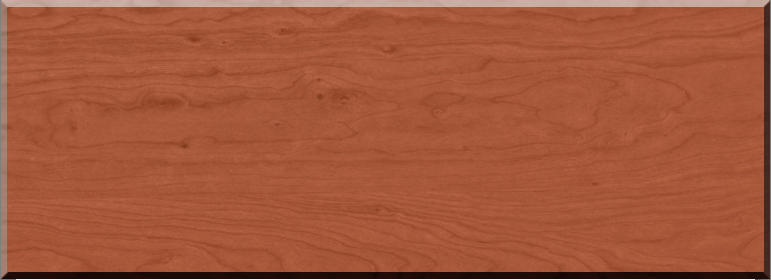
This animation consists of two different html files
created in Xara as swf’s and then converted to html
via Swiffy.
This page is created in Xara with two layers holding
placeholders to load the Swiffy html pages via
iframes.
What is great about this is that you can have two
animations overlaying each other. For example the
background parallax scrolling image has two frames in
the Xara file and subsequent swf file. The dragonfly
animation has 29 frames.
Flash has always been able to load further swf files
into other layers but this is not possible using just
Xara swf files. So by using the swiffy conversion this
can now be achieved.
The dragonfly animation on it’s own (with transparent background)
The desert parallax animation on it’s own
There’s one further step to note. Swiffy creates html
animations with background colours. If you wish to
have a transparent background, as in the dragonfly
animation you need to open the Swiffy file in a text
editor and add the following:
stage.setBackground(null);
Just above the line:
stage.start();